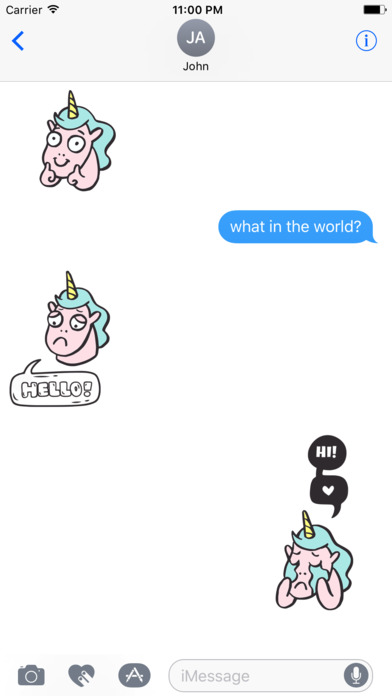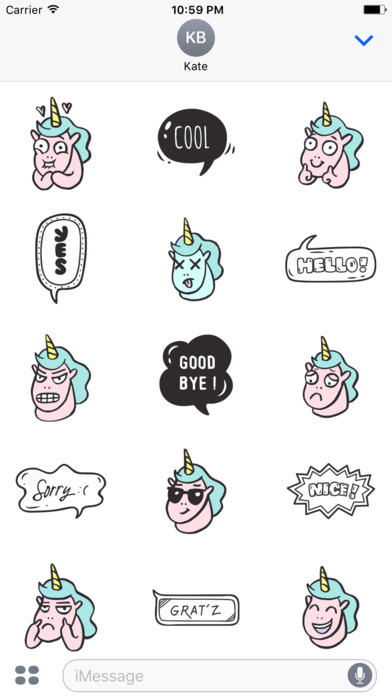
Silly Rainbow Unicorn Sticker Pack for iMessage
Get this all new Magical Unicorn sticker pack and used them as your daily emoji. Peel the sticker and stick them on any speech bubble, bringing your iMessage conversations to live!
To start using SillyUnicorn:
Step 1: Open a message with a friend and tap ">" button to the left to the text box
Step 2: Tap the app button that appears (it looks like an "A") and then tap the button the button in the lower left (looks like four circles). This opens up the iMessage app drawer.
Step 3: Tap SillyUnicorn icon to start sending stickers
Tips & tricks in sending stickers:
* Tap to send sticker as emoji
* Touch and hold to peel off the sticker. Then, move it around to stick them on top of speech bubbles, other stickers or photos.